Colors
The color palette defines a range of colors used in the app.
Base colors
The base colors is a neutral color palette ranging from light to dark. These values should typically only be defined by themes.
| Variable | Light Mode Default | Dark Mode Default |
|---|---|---|
--color-base-00 | #ffffff | #181926 |
--color-base-05 | #eeeeee | #1e2030 |
--color-base-10 | #fcfcfc | #24273a |
--color-base-20 | #dedede | #363a4f |
--color-base-25 | #7d84a2 | #484c64 |
--color-base-30 | #6c728d | #5a5f78 |
--color-base-35 | #5a5f78 | #6c728d |
--color-base-40 | #484c64 | #7d84a2 |
--color-base-50 | #737478 | #8f97b7 |
--color-base-60 | #707070 | #a1aacb |
--color-base-70 | #4a4a4f | #b3bce0 |
--color-base-100 | 15 15 15 | 197 207 245 |
Accent color
The accent color is used in various places throughout the app, such as decks and primary buttons, and can be overridden by the user under Settings → Appearance in the Engram app.
| Variable | Default value |
|---|---|
--accent | 169 213 249 |
Extended Colors
Extended color variables define the broader range of colors used for status messages (errors, warnings, success), callouts, syntax highlighting, and graph nodes.
Extended colors have an additional RGB variable with a -rgb suffix that you can use to create colors with opacity, using the rgb function.
For example, the following snippet uses the default variable to set the text color, and the RGB variable to set a background color to red with 20% opacity.
body { color: var(--color-red); background-color: rgb(var(--color-red-rgb) / 0.2);}| Variable | Light Mode Default | Dark Mode Default |
|---|---|---|
--color-red | #c35858 | #c35858 |
--color-yellow | #fbbf24 | #fbbf24 |
--color-green | #4ade80 | #4ade80 |
--color-green-alt | #58CC02 | #58CC02 |
--color-blue | #60a5fa | #60a5fa |
--color-cyan | #89ddff | #89ddff |
--color-purple | #a78bfa | #a78bfa |
--color-gold | #FFBF00 | #eab308 |
--color-red-rgb | 195 88 88 | 195 88 88 |
--color-yellow-rgb | 251 191 36 | 251 191 36 |
--color-green-rgb | 74 222 128 | 74 222 128 |
--color-blue-rgb | 96 165 250 | 96 165 250 |
--color-cyan-rgb | 137 221 255 | 137 221 255 |
--color-purple-rgb | 167 139 250 | 167 139 250 |
--color-gold-rgb | 255 191 0 | 234 179 8 |
Black and white
Black and white colors let you create masks with opacity.
| Variable | Light Mode Default | Dark Mode Default |
|---|---|---|
--mono-rgb-0 | 255 255 255 | 0 0 0 |
--mono-rgb-100 | 0 0 0 | 255 255 255 |
Semantic colors
Semantic colors are derived from the base color palette based on their intended use.
| Variable | Description |
|---|---|
--background-primary | Primary background |
--background-primary-alt | Background for surfaces on top of primary background |
--background-primary-translucent | Background thats used to turn the primary color translucent |
--background-secondary | Secondary background |
--background-secondary-alt | Background for surfaces on top of secondary background |
--background-secondary-translucent | Background thats used to turn the secondary color translucent |
--background-modifier-hover | Hovered elements |
--background-modifier-active-hover | Active hovered elements |
--background-modifier-border | Border color |
--background-modifier-border-hover | Border color on hover |
--background-modifier-error | Error background |
--background-modifier-error-active | Error background (active) |
Interactive colors
Colors used for the backgrounds of various interactive elements like buttons and selects.
| Variable | Description |
|---|---|
--interactive-normal | Background for standard interactive elements |
--interactive-hover | Background for standard interactive elements on hover |
--interactive-accent | Background for accented interactive elements |
Text Foreground
| Variable | Description |
|---|---|
--text-normal | Normal text |
--text-muted | Muted text |
--text-faint | Faint text |
--text-on-accent | Text on accent background when accent is dark |
--text-on-accent-inverted | Text on accent background when accent is light |
--text-success | Success text |
--text-warning | Warning text |
--text-error | Error text |
--text-accent | Accent text |